2 minutes
Process Count Doesn’t Matter!
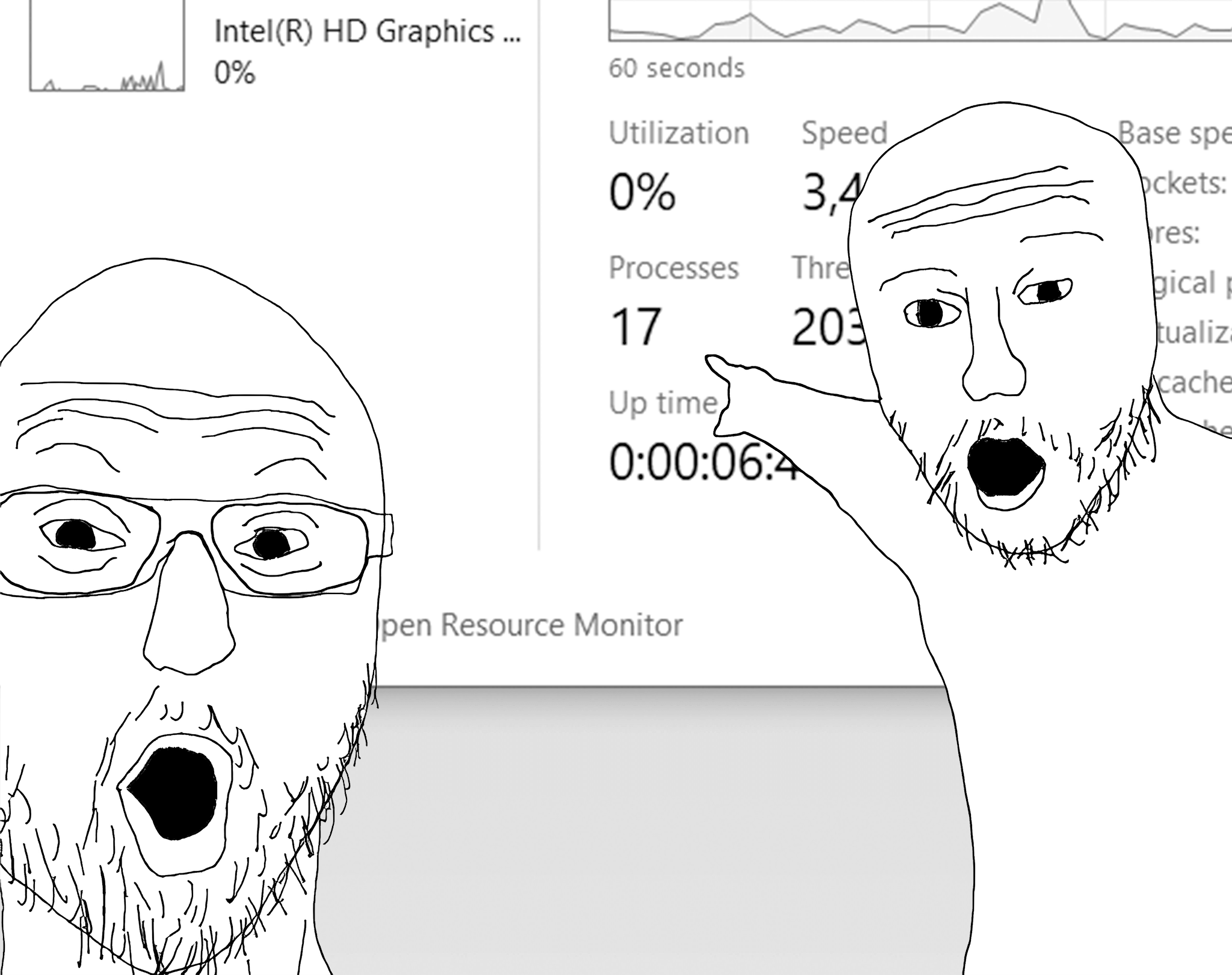
Throughout my time within the tweaking community I have seen an uncomfortably large amount of people who care WAY too much about their process count in Task Manager and break core functionality for a lower process count.
Two much more important metrics to look at are “Cycles Delta” and “Context Switches Delta”.
What is a cycles delta?
In simple terms, cycles delta a metric for how many cycles are used in a certain amount of time (usually 1 second).
What you need to know is that more cycles, equates (generally) more CPU usage, which means (again, generally) less performance for your games.
Alright, what about context switches?
Context switches are an expensive task which saves and stores the state of a thread or process often used when multitasking and interrupt handling.
If that is hard to understand you could think of it as pausing a video while you get some water. But context switching is more like pausing a video, writing everything that was said in it on a piece of paper, grabbing some water and then reading the entire paper again. To resume the video.
How can I check these?
You can use either Process Explorer or Process Hacker, both work.
You’ll need to edit the columns to include both cycles delta and context switches delta. Like so:


With those options enabled you can now view cycles delta and context switches delta per process. For example:

Why it matters
I wrote a quick program that uses basically as many cycles as possible:
// Rust, i know
fn main() {
// Create a new instance for each cpu
for _ in 0..num_cpus::get() {
std::thread::spawn(move || loop {});
}
loop {} // keep main thread alive, else it will exit
}

That’s 50 BILLION cycles delta, comparable to over 1,000 discord instances.
This is just an edge case, where I can’t even launch a game because the system locks up ??. But it goes to show that a single process can be just as detrimental as 50 stupid web apps…
What about the opposite?
Then just for the fun of it, I spawned 3000+ processes that did absolutely nothing but sleep.. and as expected, I could play games perfectly fine.

Summary
Don’t waste your time breaking functionality just to boast a low number in task manager. Even after all of that lowering of process counts I see people with browsers and 5 other electron apps open while gaming…